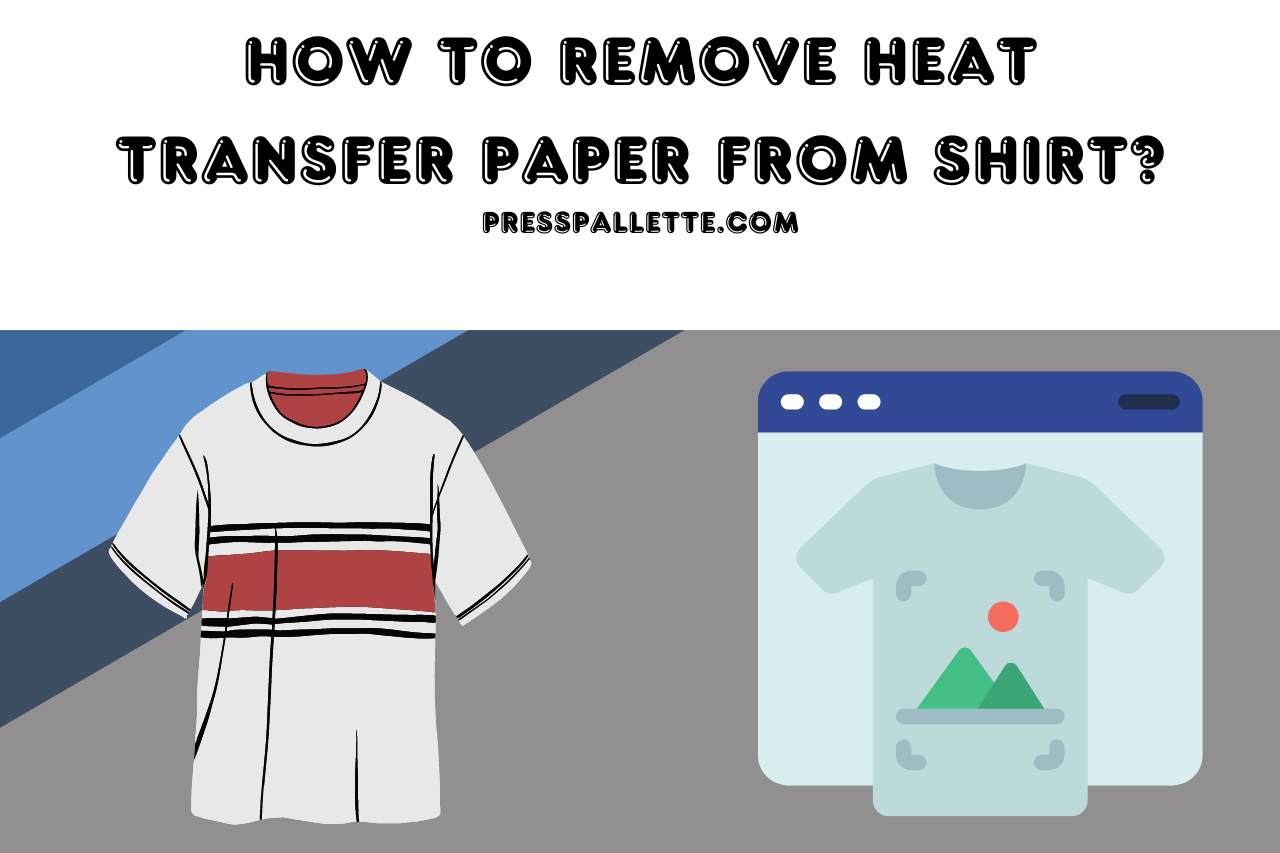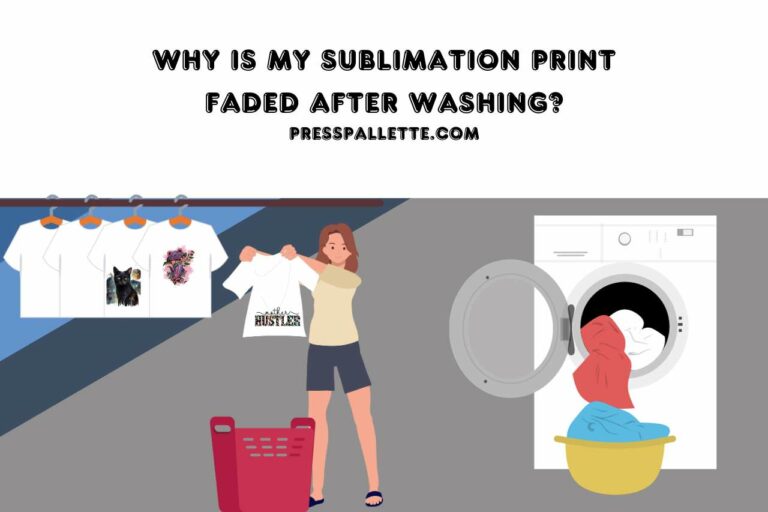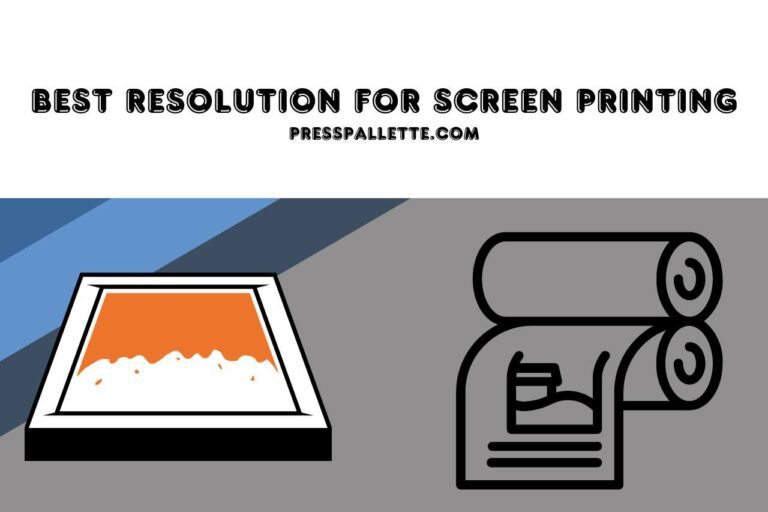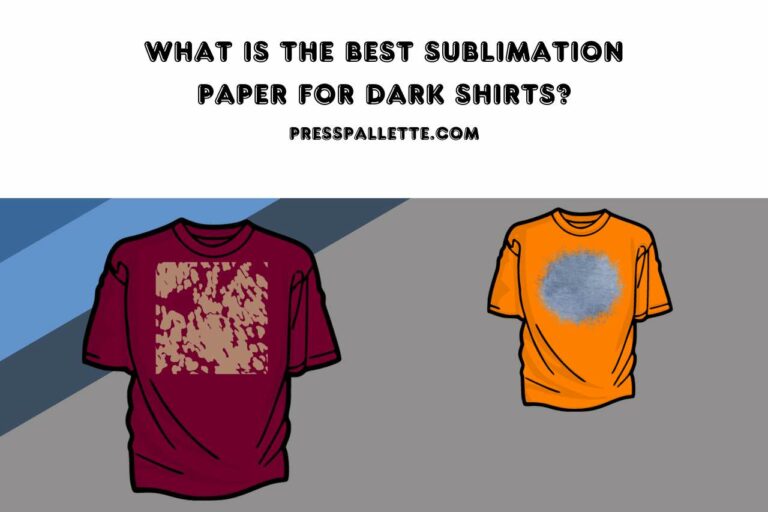How to Remove Heat Transfer Paper from Shirt? Effective Methods!
Transfers made with iron are unable to last forever. There are a number of techniques to get rid of them if necessary. How to remove heat transfer paper from shirt? When you want to modify the appearance of your clothing, use one or several of these removal methods for iron-on transfers.
The definition of heat transfer papers and instructions for removing them from clothing is covered in this article. Find out additional advice on how to take heat transfer papers from a piece of clothing. Discover the cause of the heat-transferring paper’s resistance to removal and how to correct heat-paper transfer errors.
What is Heat Transfer Paper?
With a thermal printer and a particular paper known as heat-transferring paper, you may print images that can be applied to clothing or other hard surfaces.
Inkjet, as well as laser thermal transfer paper constitute the two available varieties. You need the appropriate type of printer for every kind of paper. Ink jet printers, as well as laser machines, cannot both print on the same transfer paper.
With the majority of office printing devices, heat transfer material may be used. A white cartridge printer, like one from OKI, will, nevertheless, produce the highest quality and outcomes. These printing devices, which are made expressly for garment decorating, deposit an additional layer of white ink to enable the transfer of vivid, full-color images on colorful and dark clothes.
How to Remove Heat Transfer Paper from Shirt?
Heat, common household materials, or potent professional removers can all be used to get vinyl off of clothing. A few instruments will be necessary.
- Remover for commercial vinyl.
- Inverting the T-shirt is advised.
- On the reverse side of the decal, drop some solvent.
- Turning the clothes inside out at this point.
Hold a tiny piece of fabric in the middle of your finger on both sides of the sticker and push it back and forth. As a consequence, the fibers underneath the vinyl will become looser. Last but not least, use tweezers or your fingers to remove a little bit of the decal’s edge.
- To remove large vinyl pieces once at a time, carefully pull this.
- To get rid of the solvents and any remaining vinyl, rinse the t-shirt.
- Alcohol for rubbing.
- You should have a large bucket or sink nearby while setting up your desk.
- Once the garment has been turned inside out, the decal ought to be facing upwards on the back.
- In front of a sink or basin, grasp the item.
- Apply rubbing alcohol on the back of the decal. The fabric must be well wet!
- Use your thumbs to pull and wiggle the fabric until it is freed from the vinyl.
- The design edge may be raised by turning the shirt upside down and using a knife or tweezers.
- The vinyl may need to be gently scraped in places if it does not just peel away.
- Always feel free to soak your clothes in alcohol again if necessary.
Dryer
Place the clothes in the washer, and once the cycle is complete, dry them using the dryer on high. Remove the damp shirt and scrape off any residual HTV!
- Goop of petroleum.
- Turn the garment inside out.
- To make the garment spread out and lie flat, place it inside any cardboard.
- Circularly rub a tablespoon or several of petroleum jelly across the underside of the decal using your palm.
- Then, a few drops of liquid laundry detergent must be added. Massage this into the jelly.
- Now the glue should start to clump up.
- Rinse with warm water to get rid of the adhesive.
- Continue the process as needed.
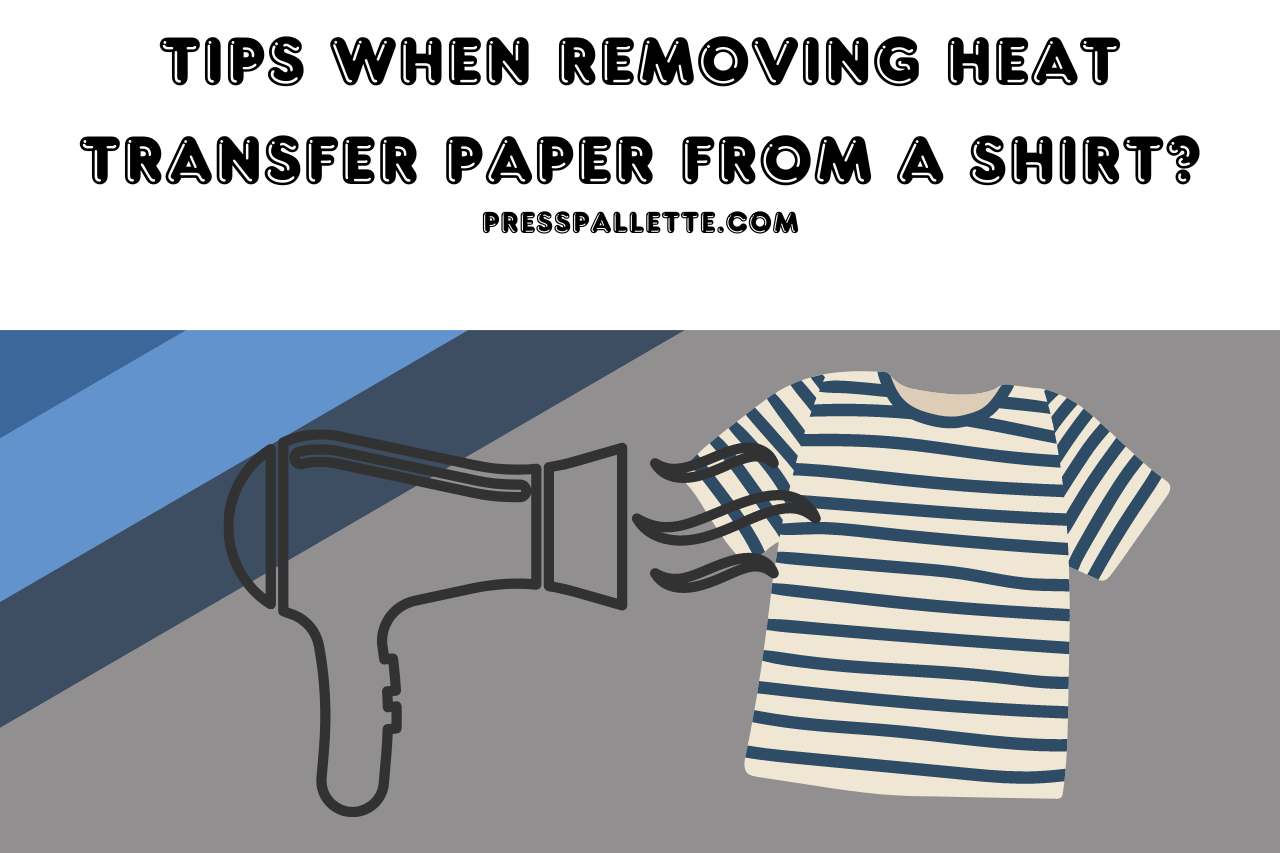
Tips When Removing Heat Transfer Paper from a Shirt
You may occasionally encounter little portions that, for unknown reasons, won’t stick using vinyl and plastisol thermal transfers. Anything on the garment or perhaps the transfer itself might be interfering with appropriate adhesion.
For covering the area, recut as well as repress a piece of heat transfer vinyl. In the case of plastisol transfers, you may either cover the damaged region with a tiny bit of vinyl or cut a piece of plastisol transference from a different transfer, place it across the area that is gone, and then continue with the transfer.
Let’s say you ironed the garment but neglected to weed a greater portion of the transfers. Just cut a fresh piece of vinyl that matches the region from vinyl which fits the shirt as most vinyl plus t-shirts match closely in terms of color. Following a few wears, the shirt will still appear nice, but after repeated washings, the vinyl will start to fade.
Why is My Heat Transfer Paper Not Coming Off?
If this is happening to you, the transfer procedure was not finished. Make sure the air pressure has been set up properly first. The transfer, as well as the clothing, may have been stuck together due to excessive pressure.
If the amount of pressure is satisfactory, try raising the ambient temperature or the runtime. Sometimes the cloth must be exposed to extra heat or time for the ink to cool and thread into it before it can be removed. Remember to adhere to the heat limitation of the item you are printing on.
Finally, try peeling it warmly if the recipe asks for a cold peeling if that fails to work. What constitutes cold, warm, or hot is undoubtedly subjective.

How Do you Fix Heat Transfer Paper Mistakes?
Preventing HTV problems from occurring in the initial place is the greatest method to avoid them.
Check the Layout Again
Verify your design one more to ensure all the details are accurate before cutting your HTV. Verify that all of the text is readable, all of the pictures are in the right places, and all of the elements are the right sizes.
Employ a Tack Sheet
Before removing the HTV, a transparent adhesive sheet is laid on top of it as a “tack sheet.” It aids in keeping the HTV in position and keeps it from shifting when cutting, which might result in errors.
Invest in a Cutting Mat
Making errors with HTV may also be avoided by using the cutting mat. Specifically designed for use using cutting machines, a cutting mat offers a sturdy platform for cutting HTV. It aids in avoiding HTV shifting as well as stretching during slicing, which might result in errors.
Practice Pushing Heat
Last but not least, heat pressing exercises are a great technique to avoid HTV faults. The procedure of heat pressing involves applying heat as well as pressure to the HTV to attach it to the backing sheet. For a solid bond and to avoid errors, it’s critical to employ the proper temperature as well as pressure.
FAQ
Does Heat Transfer Paper Wash Off?
The heat-transferring paper might wash off if it is not ironed down properly. Its iron-on transference may potentially wash out if the cloth is not laundered correctly.
The cellulose layer on the heat-transfer paper may be written on. The cloth may then be pressed with it on. The heat paper used for transfer is stretchable, strong, and has some flexibility.
Additionally, it has a washable design. It will reach its maximum durability whenever ironed on properly. But with time, it will deteriorate, flake off, or break.
Do you Peel Transfer Paper Before Ironing?
Take off the backing of opaque paper for transfers before heating it if you’re using it on dark clothes. Maintain the backing when using transparent paper for transfers on light-colored garments.
It is advisable to hot peel lightweight paper to be transferred within five seconds. Dark transfer sheets, contrary to popular belief, need to be peeled using either a cold peeling or a hot peeling technique.
What is the Best Temperature for Heat Transfer Paper?
Normal sublimation temperatures are between 360°F as well as 400°F, and the usual sublimation time is between forty-five and seventy seconds.
It is a fantastic choice for little, one-off projects or for printing graphics onto objects that can’t be sublimated. The ideal temperature range for HTVRONT thermal transfer paper is 311-329°F. To achieve the best design, apply intense pressure for between ten and fifteen seconds.
Watch this one,
Video Credits – ISW
You May Also Like